Xenon 1950g - Barcode & 2D Scanner, Black, HD, RS232 KIT
Extreme performance and reliability! Honeywell Xenon ™ XP 195x because of two sensors (sensor for short and sensor for long reading). In the RS 232 variant, it is compatible with the POHODA system. With one press, you can read, for example, 20 QR codes, the reader has a function: Multiple Symbols. During testing in CODEWARE - we confirm reading damaged codes and codes from shiny materials (tested on car batteries). DRH (Disinfectant-Ready Housing) versions of the device are made of more durable materials to withstand frequent cleaning and disinfection with chemicals and are therefore suitable for healthcare.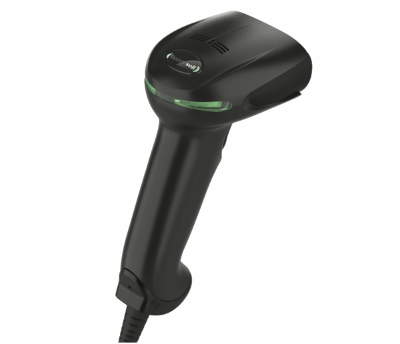
Honeywell Xenon 1950g - Barcode & 2D Scanner, Black, HD, RS232 KIT
 ARTICLE No.: HON-1950-RS-HD
ARTICLE No.: HON-1950-RS-HDAvailability: Usually 7 days
Warranty (months): 60
6 108,-
exclude VAT
7 390,7 incl. VAT
7 390,7 incl. VAT
Package content: Snímač, Komunikační kabel RS232
Weight: 0.7kg
| Honeywell Readers - English for USB-HID How to set Czech character localization for Honeywell readers with USB-HID interface (keyboard emulation) | |
| Honeywell readers - USB-HID interface settings How to set up the USB-HID interface (keyboard emulation) on Honeywell readers | |
| Honeywell readers - USB-VCOM interface settings To set up the USB-VCOM (virtual serial port) interface on Honeywell readers | |
| Honeywell readers - setting the ENTER suffix Procedure for setting the Enter suffix on Honeywell readers | |
| Honeywell readers - suffix + settings Procedure for setting suffix + on Honeywell readers | |
| Honeywell scanners - update FW using SMU (Scanner Management Utility) Firmware update procedure for Honeywell Voyager 1200g, Voyager 1202g, Voyager 14X0g. Voyager XP 147Xg, Voyager 1602g, Xenon 19X0g, Xenon XP 195Xg, Hyperion 1300g, Genesis198Xi, Stratos 2700, 8680i BT/RF Wearable Scanner using SMU (Scanner Management Utility) | |
| Honeywell 1472g, 1452, 1902 - autosense setting when inserted into the stand Procedure for setting autosense when inserting into the stand for Honeywell 1472g, 1452, 1902 wireless readers. | |
| Configuring Honeywell readers with EZConfig Instructions for easy connection of Honeywell readers to the setup using EZConfig |
















 Solutions for scanners
Solutions for scanners
